Clipper is Testing a New Bot Ban Feature
Clipper is testing a new “bot ban” feature that is intended to protect traders and liquidity providers alike.
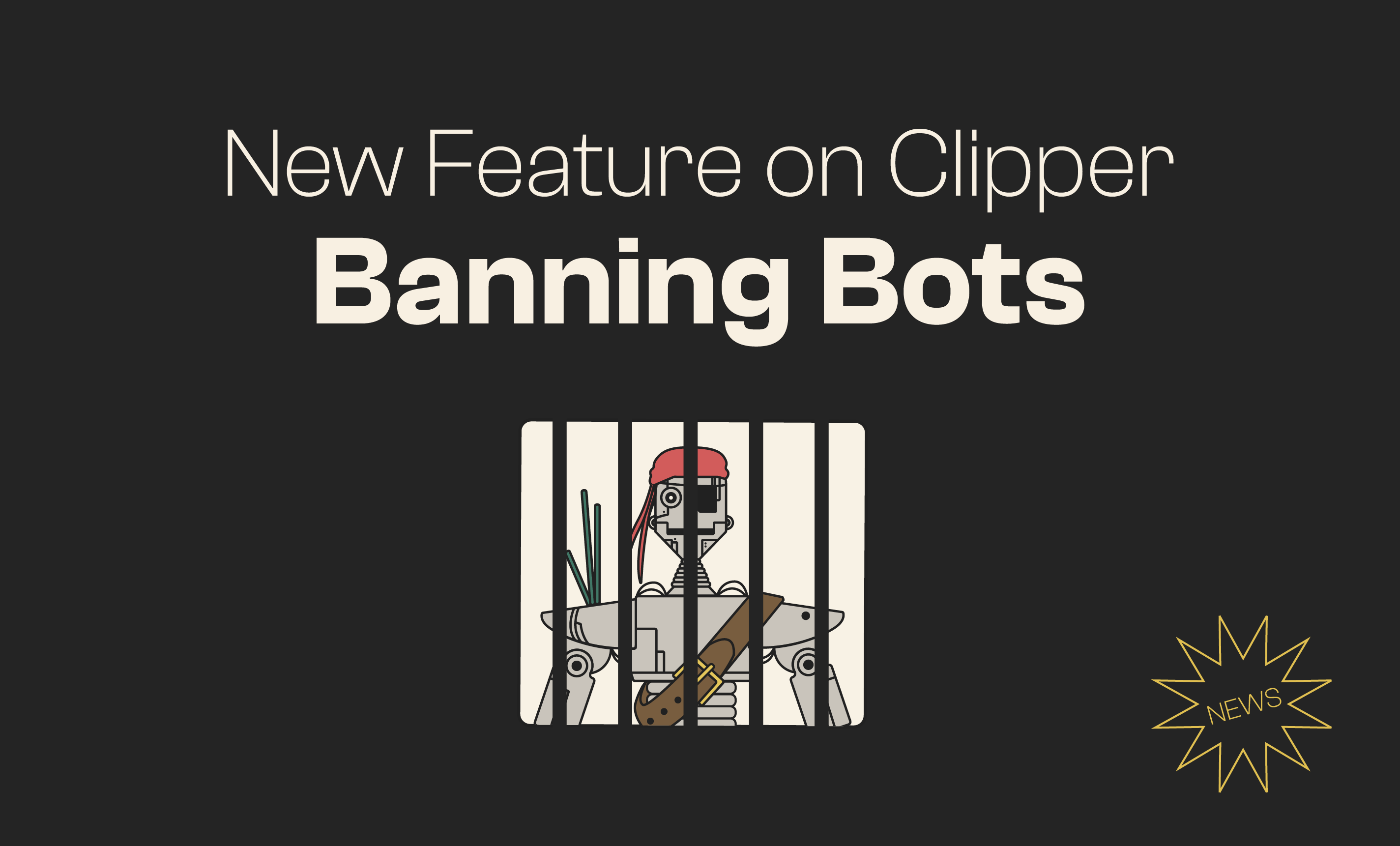
Clipper DEX has recently seen a rise in trading bot activity, which has negatively impacted Clipper users’ LP yields. As a result, the Clipper team will be testing a new “bot ban” feature that is intended to protect Clipper’s traders and liquidity providers alike.
This feature will be launching in the next few days and the Clipper team will be available to answer any questions you may have on Discord.
Clipper’s number one priority is to provide the best prices for retail traders. This is something the Clipper team takes very seriously, and following this north star sometimes requires making hard tradeoffs. The new bot ban feature is a test to see whether making a tradeoff between unfettered access and built-in protections results in a better experience for Clipper users, and we’ve listed the most important details below.
How the Bot Ban Test Affects Clipper Users
Clipper will be shifting to a whitelist-only process during this test in order to see how banning bots improves yield for everyday traders. This means that everyone placing swaps on Clipper will need to be whitelisted. The Clipper team has already whitelisted all addresses known to us via Clipper Pool whitelists and Adventures, in addition to nearly 45k addresses that have been identified as human users swapping on Clipper. If you are one of these users, there is no change when you swap with your usual wallet.
If your crypto address is not whitelisted yet, you will be able to do so by connecting your Discord account. Clipper will NOT store any users’ email addresses connected to their Discord – this is purely a means of ensuring that real people are trading on Clipper instead of bots.
How to Whitelist Your Address
With the addition of the bot ban Discord authentication step, swapping on Clipper will look like this:
- Enter the token symbol and amount you’d like to swap
- The system provides a quote and asks you to connect your wallet (if you haven’t already done so)
- Approve your tokens for use by signing in to your crypto wallet
- Verify your Discord using OAuth (if the wallet address you are using is not already on the whitelist)
5. Return to the Clipper interface to complete your swap
The Discord verification process introduced in Clipper’s “bot ban” feature adds less than 10 seconds to Clipper’s swap flow. Alternatively, users can also connect their Discord by visiting the Clipper events page (where you whitelist for Clipper Pools) and add multiple wallets to whitelist for trading there. There is no limit to the number of wallets you can register for trading, but the site does require a captcha for further bot protection.
More Updates to Come
Trading bots account for a significant amount of trading volume in DeFi, and while they can aid asset price discovery and help ensure adequate liquidity, they are also often used to front-run human traders, siphon funds from liquidity providers, and enable other forms of market manipulation. These risks can be especially acute in decentralized markets, where bots can slowly drain liquidity pools by exploiting arbitrage opportunities.
With this bot ban feature, the Clipper team can easily cut off access from any wallet with unusual trading activity that resembles bot arbitrage. We will continually assess the impact this bot ban feature has on Clipper’s LP yields and overall user experience, and share an update with the community in two weeks once the results are in.